How-to
How to find my typebotId
If you’d like to execute the zazubot in preview mode, you will need to provide the ID of the building zazubot available in the editor URL:
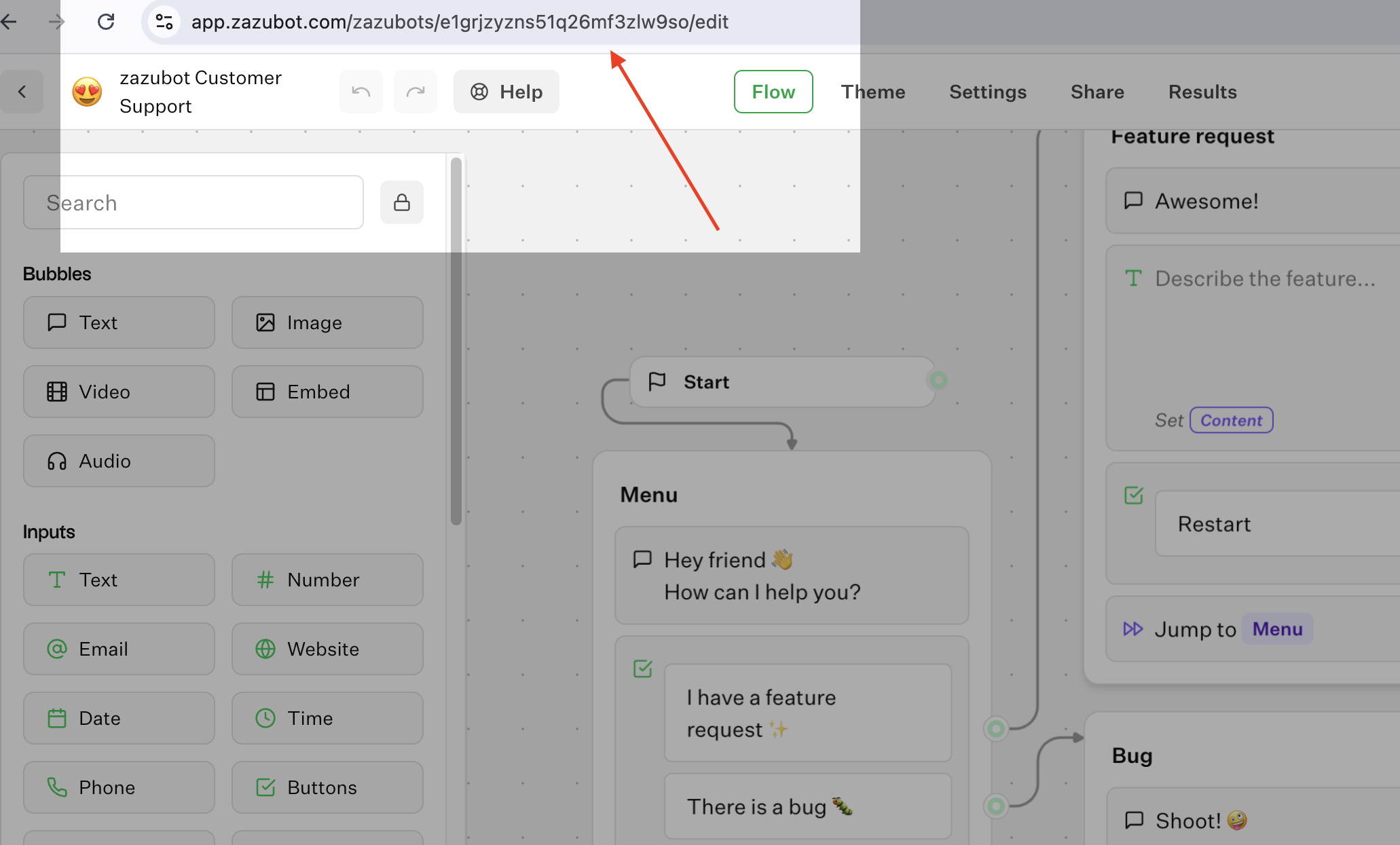
How to find my publicId
For published zazubot execution, you need to provide the public zazubot ID available here:
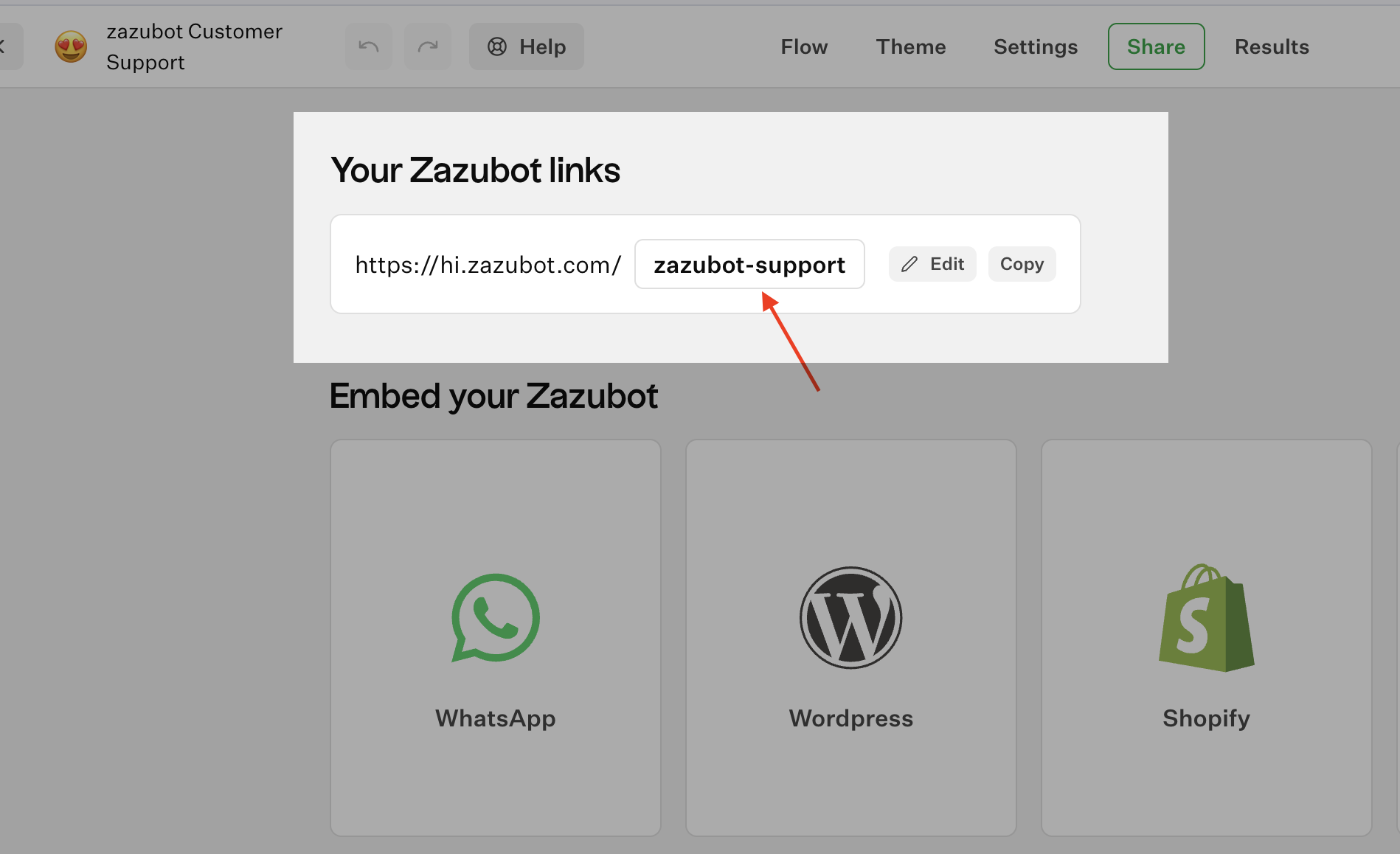
How to find my workspaceId
In your workspace dashboard, head over to Settings & Members > Workspace > Settings and copy the workspace ID
How to handle stream
If you enabled stream, whenever a AI message should be streamed, you will receive that kind of JSON response:
The bot is ready to accept the message streaming. You now need to send the following query:
Where {sessionId} should be replaced by the session ID you got from the start chat response.
This endpoint will send Server-Sent events with all the information to display the streamed message.
Once it is done, you can contine the flow by sending a continue chat request with the streamed message as the message content.

